What are you waiting for?
With the EquiFax breach and so many more, this is what you should do. Jean Chatsky’s tips for freezing your credit. Do this today!
Sing up for my newsletter, Money Choices and you will receive reminders three times per year to order your free credit report.
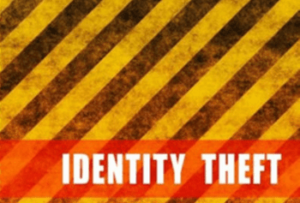

 We’ve been on the
We’ve been on the